No-one read this with me but as it’s a book post I might as well keep the theming as “Book Club”.
Prior Book Club posts:
Friday 1-20: Starting Getting Things Done by David Allen
Intro Material
Forward – Paraphrasing, “most self help books are whooey and a waste of shelf space, this one is different.” strong claim. Let’s see how it turns out.
Intro – Looks like this copy I have is GTD 2e. The cover material has the Copyright in 2015 so it’s still an 8-year-old book.
Welcome – He has a lot of pertinent quotes from other authors in here in little sidebars. There’s some good stuff in here. Ralph Waldo Emerson, one of my favorite poets makes an appearance. I should reread my collection of his stuff now that I should be able to understand it better.
“As to methods there may be a million and then some, but principles are few. The man who grasps principles can successfully select his own methods. The man who tries methods, ignoring principles, is sure to have trouble”. Reminds me of Franklin Covey’s talk about a principle-focused life from the 7 Habits of Highly Effective People.
Welcome – the quote at the end about not constantly firefighting also reminds me of the 7 habits, specifically the bits about striving to spend as much time as possible in Q2 or the space of Important and not urgent.

Tuesday 1-24: Getting Things Done – Chapter 1
Chapter 1 – A New Practice for a new reality
The stated problem the book is trying to fix – We are stressed and unproductive, feeling like having too much to handle and not enough time to handle it in. Our eyes are bigger than our stomachs. In addition the work advanced “knowledge workers” do tends to be nebulously defined, requires cross team coordination, and often changes without notice. I definitely felt like that at college, probably because I kept filling my time with video games and DnD.
The stated “promise” or thing you will have gotten by applying the books lessons to your life? More time in a state of flow.
The Principle behind the changes that makes to promise possible? Effectively managing ones commitments, especially the “open loop” ones you make with yourself results in less stress and more productivity. To do this, you have to identify them, capture them on a system outside your mind, clarify what it is you have to do to make progress, and keep reminders of them in a regularly reviewed place. And you have to this consistently.
The ancestor of every action is a thought.
Ralph Waldo Emerson
If you have something on your mind It’s because
- The intended outcome isn’t clear
- The next action step hasn’t been decided
- Reminders of the outcome and action isn’t in a system you trust
…you can’t do a project at all! You can only do an Action related to it.
Pg 21
There is no reason to ever have the same thought twice, unless you like having that thought.
pg 24
Work bottom up, from whats in your inbox, not on a big planner.
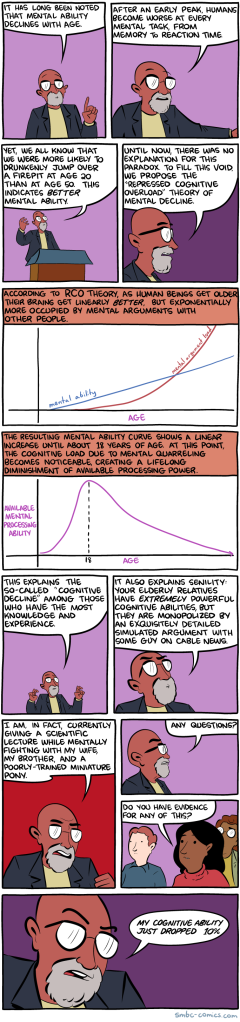
That was a very dense 26 pages. Overall it seems to make sense to me. When I was in college I once created a checklist of what I needed to do and I did well in that class as long as I was keeping up with the list. At work, I got a lot more efficient and happy once I was able to get all the information onto step-by-step how-to lists and into a central cheatsheet with the exceptions to the standard rules.
Friday 1-27: Getting Things Done – Chapter 2-4

Ch 2 – Getting Control of Your Life: The 5 Steps of Mastering Workflow
The general steps one takes
- capture what has our attention
- every open loop must be in your capture system and out of your head
- have as few capture buckets as possible
- empty them regularly.
- Clarify what each item means and what to do about it
- Items can be:
- Trash: non- actionable and no longer needed
- For Incubation: non-actionable and might be needed later
- Reference: Non-Actionable but handy for reference later
- A Project Action: Something that needs to be done relating to an “open loop”
- Do It Now – If it takes less than two minutes
- Delegate it – If it’ll take more than 2 minutes but it’s better if someone else handles it.
- Defer it – If you’re the right person and it’ll take longer than 2 minutes, stick it on your “next actions” list
- Items can be:
- Organize the results which presents possible options
- Items can go Into:
- The Trash – for trash
- A Someday/Maybe List – for items you might like to get to
- A “Tickle” System – reminds you of Incubation items at a later date
- Project SPcific Storage/Files – for materials and plans
- Calender – for Actions that have to be done at specific times/days. Appointments. To-Do’s do not go on Calender.
- A Next Actions List – for “Defer it” next actions. once you hit around 50+ you’ll want different lists for different categories of things. It’s suggested to categorize by location you do these things.
- Waiting for list – reminders of what you’re waiting on.
- A Reference System – for Reference items. Obsidian?
- A Project – Any desired result that can be accomplished within “A Year” and that requires 2+ Action steps.
- Items can go Into:
- reflect on the options that presented themselves once we organised
- Review Weekly: Your Calender, Your next actions lists
- Review occaisionally: Projects, Waiting For, and Someday/Maybe Lists.
- engage with the option we chose
- 3 models:
- For choosing actions in the moment “Four Criteria Model”
- Context, Time Available, Energy Available, Priority
- For Identifying Daily Work “Threefold Model”
- Doing Predefined Work
- Doing Work as it shows up
- Defining your work
- For reviewing your work “6 level model”
- 5: Purpose and Principles – The Big Picture view.
- 4: Vision – Your projections for 3-5 Years in the future.
- 3: Goals – What you want to be experiencing in 1-2 Years
- 2: Area of focus and responsibilities – The roles you fulfill and the obligations you take on
- 1: Current Actions – all the actions you need to take
- For choosing actions in the moment “Four Criteria Model”
- 3 models:
Chapter – 3 Getting Projects Creatively Under Way: The 5 Phases of Project Planning
Horizontal focus – assessing multiple projects across an equal level.
Vertical focus – examining multiple levels within a single project
The natural planning model
- defining purpose and principles – why the limits/standards for acceptable means and acceptable outcomes.
- outcome visioning – what
- brainstorming – how
- Capture ideas – mind mapping
- Don’t judge challenge evaluate or criticize,
- go for quantity not quality
- Put analysis and organization in the background.
- organizing – who and in what order.
- Move from. Informal structure to formal.
gantt chart? - Basic steps
- Identify the significant pieces
- Sort by:
- Components
- Priorities
- Sequences
- Detail to the desired degree
- Move from. Informal structure to formal.
- identifying next actions – decide for each moving part, decide when to continue planning if needed, clarify whose next steps it is.
- When more clarity is needed, shift thinking back up the natural planning scale. If more action move down.
Thus far everything has been common sense and yet it’s oddly gratifying to see it laid out so cleanly and nicely organized. I’ve often heard portions of this stuff individually or on its own but it’s like I’ve been seeing the trees and now I’m being shown the forest.
Monday 2-6: Getting Things Done Ch 4-8
Last week while I was working on Mothership I found some time to make some more progress reading getting things done. I really like this book and can see why it’s so popular. Where 7 Habits of Highly Effective People is very Macro/high minded and philosophical, Getting things done is a more micro focused and practical.
Chapter 4 Getting Started: Setting up time space and tools
Set up a space as your central cockpit of control. Even if you move a lot you’ll want a place for reference material storage. Having a good reference storage system is highly important. He recommends 1 A-Z filing system. Don’t let filing become a personal management system. Purge it once a year
There’s a lot here about physical inputs. Some of this might be good but it generally seems less useful for someone like me who’s mostly digital.
Chapter 5 Capturing: Corralling your Stuff
Gather everything that’s out of place in one “In tray”.
Supplies reference material, decoration and equipment stays where it is. Out of date material goes into the in-tray.
Don’t get into purging and organizing in this process.
Start with your desktop, then move into your desk drawers, countertops, inside cabinets, floors walls and shelves, then equipment furniture and fixtures, then finally in your mental RAM. This is not a practice in minimalism.
There’s a big list of incompletion triggers that can be a jumping off point for clearing your mind. It’s quite good. Not reproducing here due to length.
Chapter 6: Clarifying: Getting In to Empty
Process the top item first, process one item at a time, never put anything back into In
Emergency scanning is not proccessing
Lifo vs fifo doesn’t matter as long as it’s all done
Deciding not to decide is another decision.
I am rather like a mosquito in a nudist camp; I know what I want to do, but I don’t know where to begin Steven bayne
Trash goes into trash. When in doubt throw it out
Incubate items go onto a someday maybe list or tickler file
Action steps are the next physical thing you do.
After processing your inbox the last thing is to identify projects you have.
Chapter 7 Organizing: Setting up the Right Buckets
Being organized me is nothing more or less than wear something is matches what it means to you.
Basic Categories:
- A projects list
- Project support material
- Calender actions and info
- A Waiting for list
- Reference material
- A someday maybe list
Keep these items very distinct.
All you really need are lists and folders
Organize by context - Deferred actions go on the Calender
- ASAP actions are split between:
- Calls
- At computer
- On Mobile
- Errands – for while your out of work and home.
- At office
- At home
- Anywhere
- Agendas – items to discuss/cover when meeting with people/groups
- Read/review
possibly a separate list for “fun”
Have a separate waiting for list for actions awaiting commitments from others.
Don’t toss all documents of one “type” grouped together when they require different Actions.
For email have on folder for @acting on, one for @reference, and one for @!waiting for. @action is an extension of your at computer list.
Project reminders – keep a list of them all. Neccessary for weekly review
Hidden activities in current activities, higher horizon interests/commitments, current problems/issues/opportunities.
- problems are always projects
Sort projects by: personal/professional, delegated projects,areas of focus, roles,
Don’t use project support materials for reminding. Keep references separate from your next actions
Any topic that requires more than 50 folders/items should be given its own organizational unit.
Don’t use your contact manager as as your next actions list/reminders
Things fir you’re someday maybe list
- Things to get or build for your home
- Hobbies to take up
- Skills to learn
- Creative expressions to explore
- Clothes/accessories to buy
- Toys to acquire
- Trips to take
- Orgs to join
- Things to see and do
- Current commitments that won’t be getting attention for 3+months
- Food
- Children
- Books to read
- Music to listen to
- Movies to see
- Gift ideas
- Web sites to explore
- Weekend trips to take
- Mic. Ideas
On your Calender flag events, reminders to review projects, defer decision making
Checklist – a recipe of potential. Ingredients and actions for completing projects. The more novel the situation, the more specific the checklist needs to be.
Chapter 8: Keeping it Fresh and Functional
Review Process
- look at your Calendar fir the hard commitments
- Then your actions list for your current context/relevant agendas
Weekly review – whatever you need to do to clear your head
- Get clear
- gather up all your loose ends.
- collect loose materials
- get in to empty
- empty your head
- Get current
- review next action lists. Mark off the completed ones.
- review previous and then upcoming calendar items
- review waiting for lists
- review projects lists
- review relevant checklists
- Get creative
- review someday/maybe lists
Sunday 2-12: Getting Things Done Chapters 9-15
Chapter 9 Engaging: Making the best action choices
“They’re myried ways to give it all up you can ignore the physical world and its realities and trust in the universe. I did that at one point in my own particular way and it was a powerful experience. One I wouldn’t wish on anyone. I tried to check out of my practical connections though I didn’t choose to end my life. I had much to learn about cooperating with the world I had chosen to play in. But surrendering to your inner awareness and its intelligence and advice for the worlds you live in is the higher ground. Trusting yourself and the source of your intelligence is the most elegant version of experiencing freedom and manifesting personal productivity”
4 Criteria Model
- Context
- Some people have special lists for “brain gone” and “<5 minutes”.
- Time available
- Energy Available
- Priority
Robert Frost – “You have freedom when you are easy in your harness”
3-Fold model for evaluating daily work
- Predefined Work
- Works as it appears “Busy and Urgent”
- Defining your work
6 level model for evaluating your daily work.
- Current actions
- Current projects
- Areas of focus and accountability
- 1-2 year goals
- Long term visions
- Life
Everything sits in a hierarchy from level 6 at the top and level 1 at the bottom.
“Getting things done, feeling good about it means bring willing to recognize, acknowledge and appropriately engage with all the things in your ecosystem of your consciousness.”
Work from the bottom up. Without control of the bottom level, engaging with the top level feels fruitless.
- Make sure action lists are complete, including agendas and waiting for items
- Finalize your projects list. Should capture all commitments. Can take 10-15 hours
- Define your roles and responsibilities. Keep an Areas of Focus list.
- Capture what motivators exist currently
- What are the longer term goals and objectives in my org what projects need to be in place to fulfill them?
- What longer term. Goals and onjectives have I set for myself? What projects need to be in place
- What other significant things are happening that could affect my options about what I’m doing?
Doc childre “neutral is fertile ground for new possibilities to grow from”
Chapter 10 – Getting Projects Under Control
Projects that necessitate planning include those that still have your attention after you’ve determined their next actions and those for which useful ideas and details show up ad hoc.
Chapter 11 The Power of the Capturing Habit
Things in your “in” tray are agreements you’ve made and accepted with yourself. To not break it:
- Don’t make the agreement
- Complete the agreement
- Renegotiate the agreement
Chapter 12 The Power of the next action decision
The section on why the brightest procrastinate the most really spoke to me. Don’t let next actions morph into lists if tasks or sub projects. I’ve noticed myself doing this as I implemented this system.
This is a good chapter
People are always blaming their circumstances for what they are. I don’t believe in circumstances. The people who get on in this world are the people who get up and look for the circumstances they want, and, if they can’t find them, make them.
George Benard Shaw
Chapter 13 The Power of Outcome Focusing
I respect the man who knows distinctly what he wishes. The greater part of all mischief in the world arises from the fact that man did not sufficiently understand their own aims. They have undertaken to build a tower, and spend no more labor on the foundation that will be necessary to erect a hut.
Johann Wolfgang von Goethe
Chapter 14 GTD and Cognitive Science
TLDR: There’s a lot of new science that’s come out to support the effectiveness of GTD’s methods.
Chapter 15 The path of GTD Mastery
3 tiers
- Employing fundamentals of managing your workflow
- Implementing a more elevated and integrated total life management system
- Leveraging skills to create a clear space and get things done for an ever expansive expression and manifestation
aka basic control, using that control to accomplish what you want, then using that control to accomplish more than what you originally intended
Final Thoughts
This is one of the most practical productivity books I’ve read in a while. Gonna need to spend some time implementing this before I tackle another self-help book. I think I’ll go back to Fiction next.
